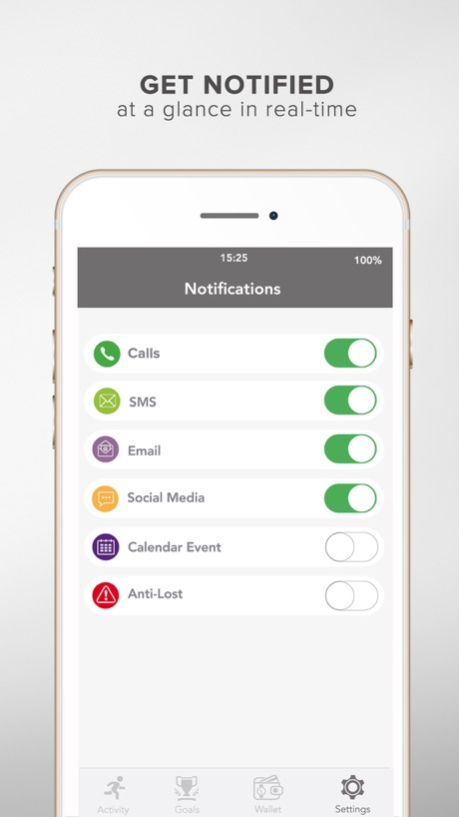ZeWatch4 1.12
Continue to app
Free Version
Publisher Description
** REQUIRES MyKronoz ZeWatch4 & ZeWatch4HR TO USE THIS APP **
Get the App and wear ZeWatch4 to make purchases from your wrist, stay stylish and connected at all times
ZeWatch4 is a color touchscreen smartwatch with mic and speaker that tells time, lets you make calls, tracks steps, distance, calories burned and sleep quality.
Paying easily, quickly and securely your everyday purchases while staying stylish is becoming possible with ZeWatch4 MyKronoz NFC-enabled smartwatch. You can pay with a simple gesture at all stores accepting Mastercard contactless payment, leaving your wallet, cash and cards at home. MyKronoz Pay Wallet can be recharged with leading funding methods such as Mastercard, Visa, Amex and PayPal.
When connected to a smartphone via Bluetooth, ZeWatch4 shows notifications of calls, SMS, emails, calendar events and social media activity. Staying up-do-date at a glance has never been easier.
For those who are always on the go, ZeWatch4 can also be used as a remote control to take pictures and play music.
With ZeWatch4 free mobile app, top-up your MyKronoz Pay wallet, monitor your performance level and analyze your progress, set daily goals and reminders, select a watch face from a variety of designs!
- CONTACTLESS PAYMENT (Coming soon!)
- ANSWER INCOMING CALLS
- GET NOTIFICATIONS OF SMS, EMAILS, CALENDAR EVENTS AND SOCIAL NETWORKS
- TRACK DAILY ACTIVITY AND SLEEP
- SET DAILY GOALS AND REMINDERS
- SELECT A WATCH FACE THAT FITS YOUR STYLE
- TAKE SELFIES
- FIND YOUR SMARTPHONE
- CONTROL YOUR MUSIC REMOTELY
- MAKE VOICE COMMANDS
Learn more about ZeWatch4 & ZeWatch4HR at : https://www.mykronoz.com/eu/en/
System requirements: iOS 8+, iPhone 4s, iPhone 5, 5c, 5s, 6, 6 Plus, 6s, 6s Plus, iPhone SE, 7 and newer
iPad Mini, iPad 3, iPad 4, iPad Air, iPod Touch 5th Generation
Jul 8, 2018
Version 1.12
This app has been updated by Apple to display the Apple Watch app icon.
Fixed Twitter sign up and login problem
About ZeWatch4
ZeWatch4 is a free app for iOS published in the Health & Nutrition list of apps, part of Home & Hobby.
The company that develops ZeWatch4 is Kronoz LLC. The latest version released by its developer is 1.12.
To install ZeWatch4 on your iOS device, just click the green Continue To App button above to start the installation process. The app is listed on our website since 2018-07-08 and was downloaded 0 times. We have already checked if the download link is safe, however for your own protection we recommend that you scan the downloaded app with your antivirus. Your antivirus may detect the ZeWatch4 as malware if the download link is broken.
How to install ZeWatch4 on your iOS device:
- Click on the Continue To App button on our website. This will redirect you to the App Store.
- Once the ZeWatch4 is shown in the iTunes listing of your iOS device, you can start its download and installation. Tap on the GET button to the right of the app to start downloading it.
- If you are not logged-in the iOS appstore app, you'll be prompted for your your Apple ID and/or password.
- After ZeWatch4 is downloaded, you'll see an INSTALL button to the right. Tap on it to start the actual installation of the iOS app.
- Once installation is finished you can tap on the OPEN button to start it. Its icon will also be added to your device home screen.